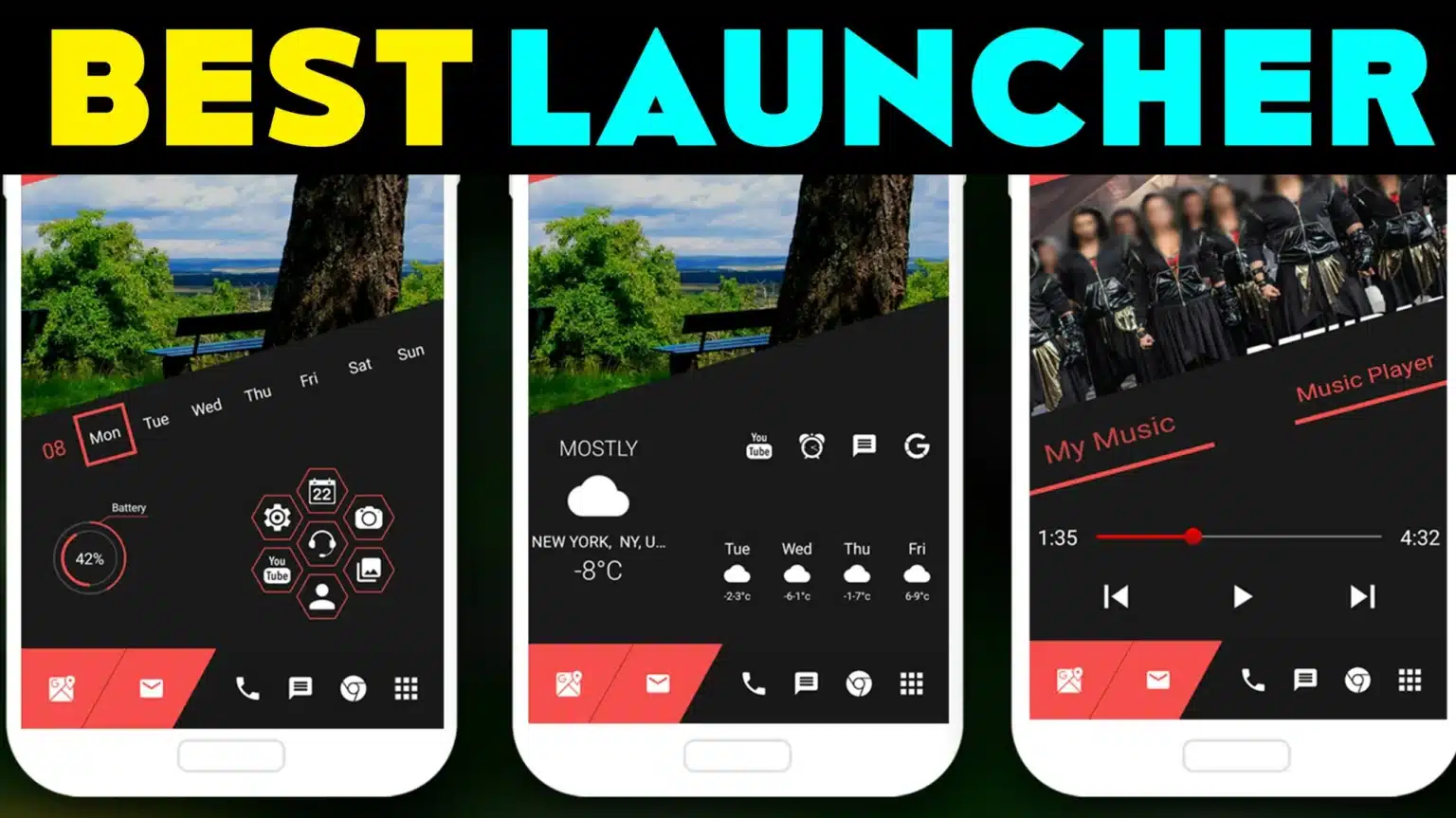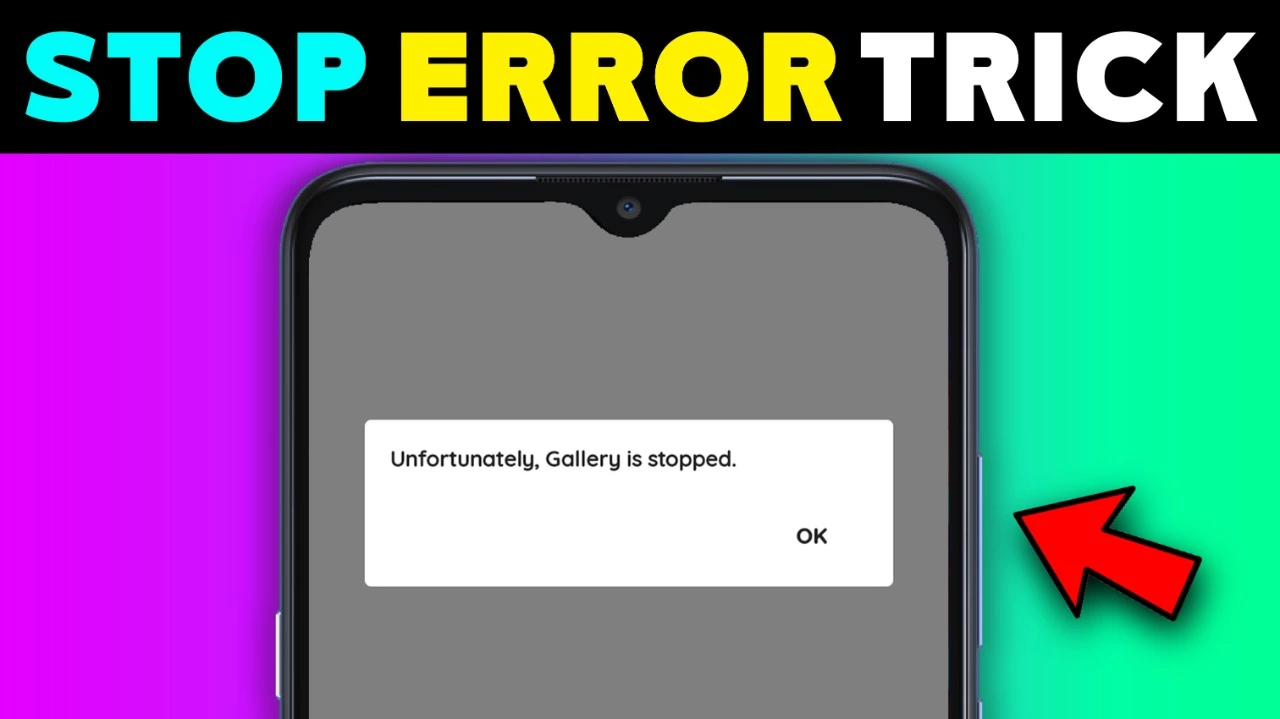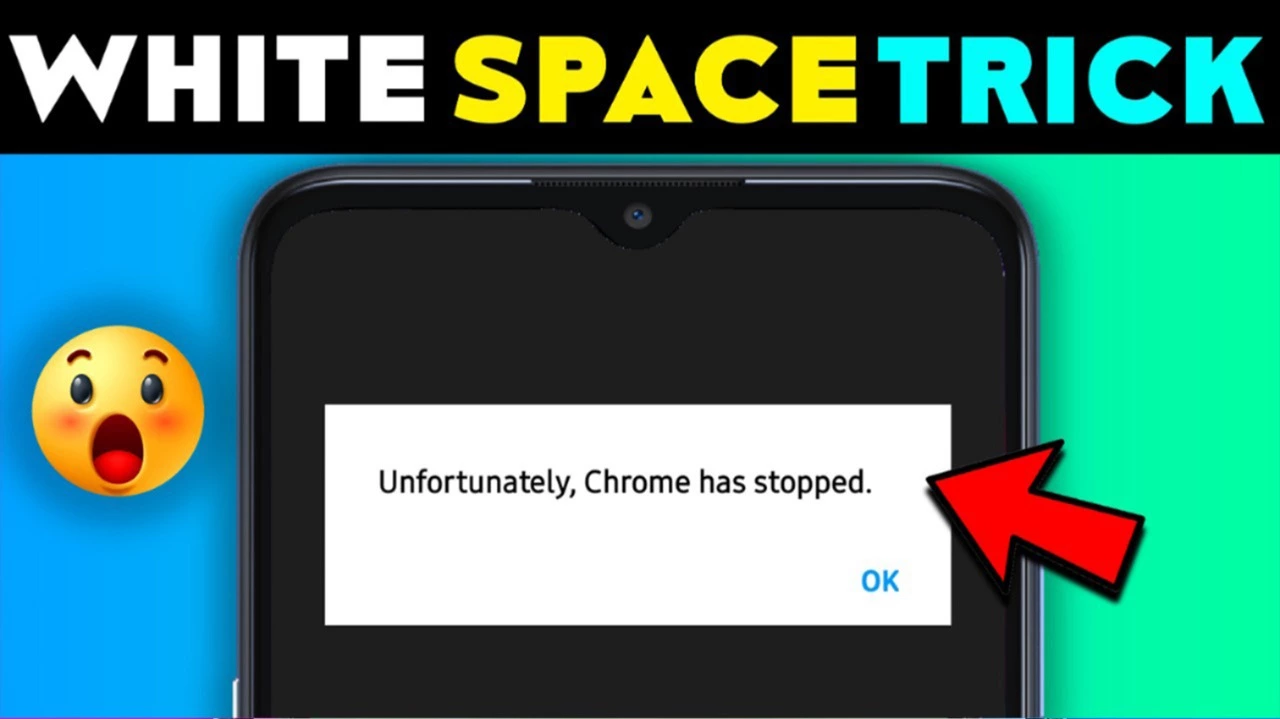Looking for an Android launcher that not only looks futuristic but also helps secure your apps with a built-in App Lock? The Posh Launcher – AppLock by lwsoftipl Apps delivers exactly that. With over 100K+ downloads and a 4.1-star rating on Google Play, this app has become a favorite among users seeking both performance and style. In this detailed 2025 review, we’ll explore how this launcher blends design, speed, and privacy into one smart Android experience.
📊 App Details – Posh Launcher – AppLock
| App Name | Posh Launcher – AppLock |
| Developer | lwsoftipl Apps |
| Rating / Reviews | 4.1 ★ (3.41K reviews) |
| Downloads | 100K+ installs |
| Current Version | 22.0 |
| Size | 16 MB |
| Android Requirement | 8.0 and up |
| Released On | December 12, 2018 |
| Last Updated | August 25, 2025 |
| Privacy Policy | View Policy |
| App Link | Launcher AppLock |
| Support Email | lwsoftipl@gmail.com |
🔍 What is Posh Launcher – AppLock?
Posh Launcher is more than a typical Android launcher — it’s a complete style and security upgrade for your device. It combines high-tech aesthetics with functional tools like AppLock, HideApp, custom themes, gesture controls, and futuristic wallpapers. Designed for users who want both privacy and a visually impressive interface, Posh Launcher brings a next-generation look while ensuring easy access to daily essentials.
✨ Key Features & User Benefits
- App Lock 🔒 – Lock apps directly from the launcher using a password or fingerprint authentication. No need for separate app lock tools.
- Hide Apps 🕵️ – Hide selected apps with fingerprint access for added privacy.
- Hi-tech Themes 🎨 – Explore a variety of modern, colorful, and minimalistic UI themes for a personalized experience.
- Futuristic Wallpapers 🖼️ – Dynamic wallpapers that adapt to your chosen color scheme or let you pick your own gallery image.
- Folder Management 📁 – Long-press any icon to create folders and organize apps easily.
- Custom Keyboard ⌨️ – Choose from over 50 stylish hi-tech keyboard designs.
- Widgets & Gestures 📱 – Add weather, battery, or calendar widgets, and assign actions to swipe gestures for fast navigation.
- Quick Search 🔍 – Instantly locate any app by swiping down on the main screen.
- Icon Packs 🎯 – Two built-in icon styles (simple and line), with color customization support.

👍 Pros & 👎 Cons
| Pros | Cons |
| ✔ Built-in AppLock and HideApp functions | ❌ Ads in the free version |
| ✔ Lightweight and smooth (16 MB only) | ❌ Some premium features require manual setup |
| ✔ Beautiful futuristic UI and themes | ❌ Limited widget customization |
| ✔ Gesture and folder support | ❌ Occasional lag on older Android devices |
🔒 Is Posh Launcher Safe to Use?
Yes, Posh Launcher – AppLock is safe to use. It’s developed by a verified Play Store developer, lwsoftipl Apps, and follows Google Play policies. The app’s privacy policy clearly outlines data handling practices, ensuring user trust. For support or data-related queries, users can contact the developer directly at lwsoftipl@gmail.com. Always download from the official Play Store link to avoid fake versions.
⚙️ How to Use Posh Launcher (Step-by-Step Guide)
- Install Posh Launcher – AppLock from the Google Play Store.
- Open the app and set it as your default launcher.
- Grant necessary permissions for app lock, gesture, and theme access.
- Tap “App Lock” in settings to protect specific apps with a password or fingerprint.
- Customize your wallpaper, icon pack, and color theme for a personal touch.
- Use swipe gestures or the quick search feature to navigate faster.
❓ Frequently Asked Questions (FAQ)
1. Is Posh Launcher completely free?
Yes. It’s free to download and use, though some premium themes or icons may contain ads.
2. Can I hide apps with a fingerprint lock?
Absolutely. The HideApp feature supports fingerprint authentication for maximum privacy.
3. Does it support icon packs from other apps?
Yes, Posh Launcher allows you to apply third-party icon packs for more customization.
4. Is Posh Launcher safe for Android 8 and newer devices?
Yes, it’s optimized for Android 8.0 and above, with a verified developer signature.
All information has been verified from the official Play Store listing of Posh Launcher – AppLock by lwsoftipl Apps. This review was created for transparency and to help users make informed decisions.

Every website article I write is written for the benefit of the users (viewers). I will pay more attention to ensure that the needs of the article visitors are fully met and satisfied. And it is noteworthy that all my articles will be written articles following Google’s article policy. To get in touch, please send an email to M Raj at mraj@indshorts.com.